chainsawriot
Home | About | ArchiveAdvent of emacs #13: How I do bibliography management in emacs
I wrote about bibliography management in the past. I will keep this post simple.
I maintain my library in one single plain text \(\mathrm{B{\scriptstyle{IB}} \! T\!_{\displaystyle E} \! X}\) file here. It basically made me an oddman in my peers because they usually use EndNote or Zotero. But I don’t care, I am not a good collaborator anyway. Don’t write papers with me, I have enough collaborators (joke).
I have around 400 and counting entries in my library and managing them in plain text is still fast. I don’t hoard PDF files. Also, I thought I want to write notes. But I actually don’t. (I will write about the note-taking culture later) So, my \(\mathrm{B{\scriptstyle{IB}} \! T\!_{\displaystyle E} \! X}\) file is purely for one purpose: writing papers. It’s not a memory device. My Brain and of course the internet are better for that.
As it is for writing papers, there is a specific requirement: each entry must have its DOI, if it is available. Why? Because the journals of my field require DOIs. If one obtains \(\mathrm{B{\scriptstyle{IB}} \! T\!_{\displaystyle E} \! X}\) from Google Scholar, it has no DOI.
Adding entries
Suppose I have my \(\mathrm{B{\scriptstyle{IB}} \! T\!_{\displaystyle E} \! X}\) file in “~/dev/dotfiles/bib.bib”. And as I said, I just use my \(\mathrm{B{\scriptstyle{IB}} \! T\!_{\displaystyle E} \! X}\) file for writing papers. Suppose I’ve found a paper I wanna cite, this is my workflow:
- Copy the DOI from Firefox (or any source)
- Go back to emacs (By
C . e) - Run the custom command:
M-x add-doiandpasteyank the DOI (C-y) - Auto: Fetch the \(\mathrm{B{\scriptstyle{IB}} \! T\!_{\displaystyle E} \! X}\) from Crossref
- Auto: Add it into “~/dev/dotfiles/bib.bib”
- Save it
My custom command add-doi is based on biblio by Clément Pit-Claudel et al.
(defun add-doi ()
(interactive)
(progn
(setq doi-to-query (read-string "DOI "))
(find-file "~/dev/dotfiles/bib.bib")
(end-of-buffer)
(doi-insert-bibtex doi-to-query)
)
)
My approach is quite primitive. But I guess it’s primitively good.
Customizing cite key
It is also important to turn on automatic cite key generation (biblio-bibtex-use-autokey). So that I don’t need to enter a cite key myself. I am really bad at naming things.
(use-package biblio
:config
(setq-default
biblio-bibtex-use-autokey t
bibtex-autokey-name-year-separator ":"
bibtex-autokey-year-title-separator ":"
bibtex-autokey-year-length 4
bibtex-autokey-titlewords 3
bibtex-autokey-titleword-length -1 ;; -1 means exactly one
bibtex-autokey-titlewords-stretch 0
bibtex-autokey-titleword-separator ""
bibtex-autokey-titleword-case-convert 'upcase)
)
In the end, the whole procedure looks like this. I can add an entry to my library under 10s.
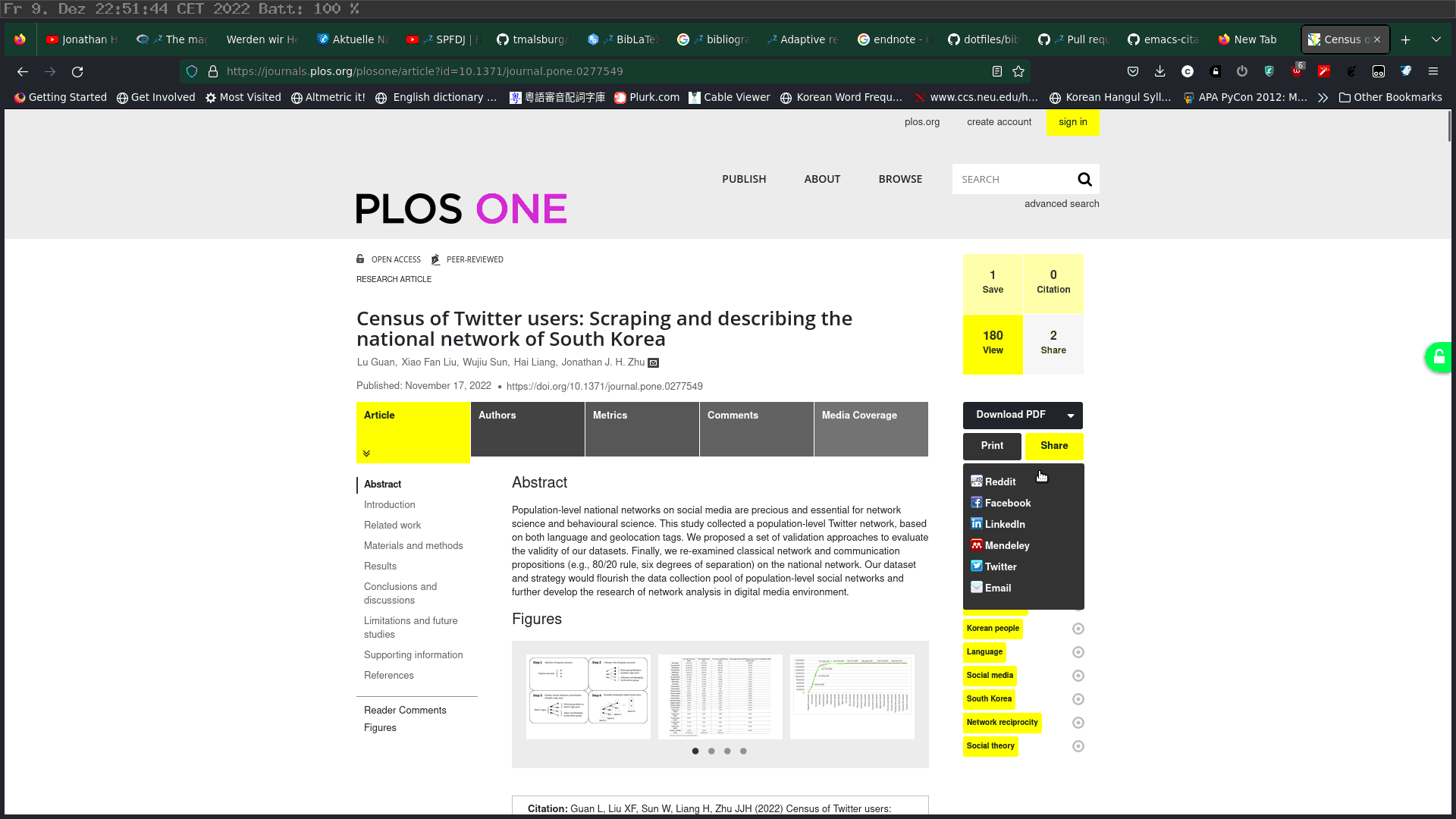
But then how am I going to use my \(\mathrm{B{\scriptstyle{IB}} \! T\!_{\displaystyle E} \! X}\) file? Well, I am going to talk about how I write papers first. Stay tuned for tomorrow.