chainsawriot
Home | About | ArchiveThe evolution of my WFH computers
Notes: An unfinished draft of this blog post has been in my draft folder for so long. The original frame is to chronicle my journey of setting a new laptop. But getting a laptop is now well over a year. It is now almost like history now. So, I need to change the framing a bit. In the same spirit of writing about the current situation as a historical record, I want to chronicle my journey of WFH (Working from home) instead.
I want to finish these blog drafts as many as possible.
Episode 1: my own MacBook Air

That's how Work-life balance looks like
Over the span of this blog, I think I have changed probably a few laptops already. The first one that I ever owned was a 2nd-hand Powerbook G3 Bronze Keyboard. And then a iBook G3, MacBook Core 2 Duo (it had a really sad story), some 2nd-hand ThinkPads: ThinkPad X60, ThinkPad X200, ThinkPad X201. The most recent one is a 2016 Macbook Air, which I brought from Hong Kong to Mannheim. It’s my own hardware. I love my MacBook Air. I have done many things with it (including my PhD). It is how a on-the-road computer should look like: sturdy, light, and powerful. Up to this day, it is still a power computer.
Like all people during the initial months of Corona in March, the arrangement of WFH was sudden. Also like many people, I worked from home using my own hardware at that point.
In my office, I have a meaty Linux desktop computer to use. It has a HUGE monitor and I love programming on that machine. WFH means I can’t use that computer anymore. On the contrary, my Macbook Air is great, but it is small. It is small in two senses. First, it has barely 128G of SSD. The OS itself has eaten about 30G of space. Nowadays a typical dataset or pretrained model can easily eat a few Gs. In most of the time, I needed to be in a ridiculous situation of having more RAM (8G) than storage space. It is even more crazy when the OS X System Update usually asks for 16G or more free space. On a machine with 128G of space, asking for 16G of free space is almost like asking for poor 3rd world countries to repay their debts to the world second largest economy. Those poor countries have no choice but selling their land, their infrastructure, and also their people. Similar to the debt-trap diplomacy, I need to do “space-trap diplomacy” with my Macbook Air. That’s a major reason for me holding back installing system updates on that machine.
Second, it has a small screen. My working time is getting longer, thanks to some very urgent R&Rs, Ripleyed R packages and some half-baked research fund proposals, which I badly needed to renew my contract. It is not a good experience to work on such a small screen for a long time. Having said so, Macbook Air is still a wonderful portable machine. Even for usual tasks such as the increasingly common Zoom meetings, my 2016 Macbook Air can deliver excellent performance.
The Macbook Air is now mostly used for video conferencing. The video conferencing software of choice in my workplace is Microsoft Teams. It explains why I still need to use the Macbook Air for that.
Episode 2: the new laptop provided by the state government
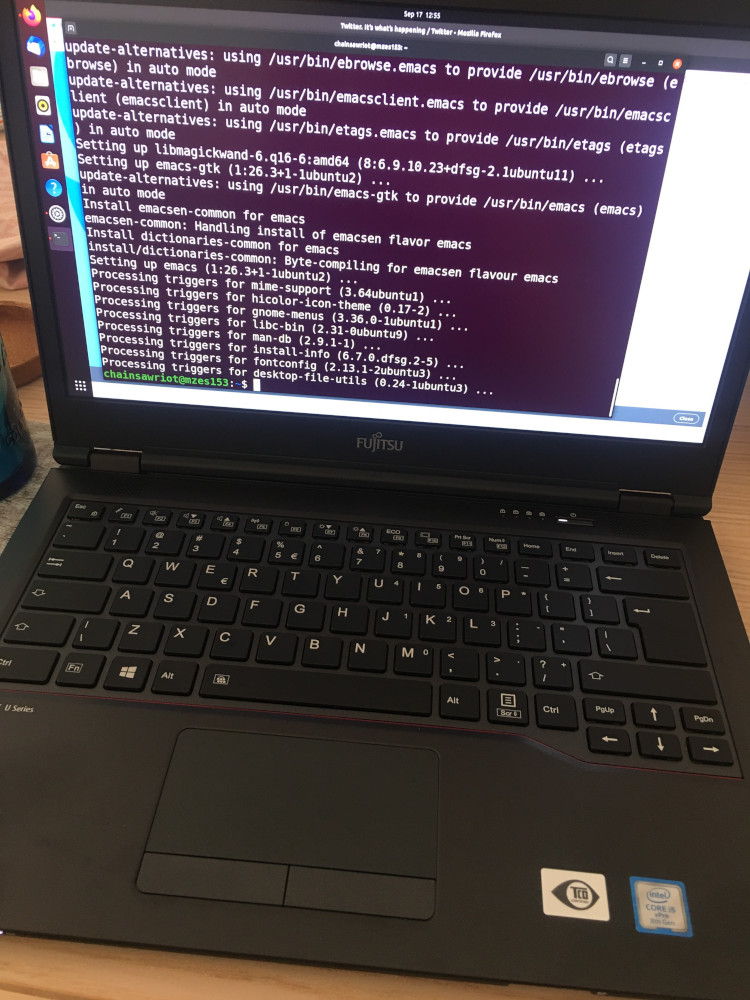
Right after installing emacs
My institution recognized potential ergonomic problems of working on employees’ own hardware. At the beginning of the WFH arrangement in April 2020 they arranged a laptop ownership program. It can’t solve all problems, but at least with a slightly bigger screen. It makes me feel better.
After a few months of working with my Macbook Air, my laptop arrived on 17 September 2020. The under side of the laptop has a label saying “Landeseigentum” (Property of the state). So, I do not technically own the laptop. The state government of Baden Württemberg does.
It is a Fujitsu Lifebook U749 Series Laptop. Do you know what is so wonderful about this computer? It’s Made in Japan (メイド・イン・ジャパン)! MIJ, as Hongkongers would say. Not even ThinkPads or MacBook are MIJ these days. (Early ThinkPads and Powerbooks were made in Japan. Now, they are MI… Forget about it.) It has 512G of SSD, so I don’t need to dealing with “space-trap diplomacy” anymore. And 32G of RAM, a plenty.
My friend at the IT department installed Ubuntu 20.04 in the machine per my request. As long as it is Linux, it is wonderful! Also, the laptop has a QWERTY keyboard 1. More accurately, the keyboard is a “QWERTIZED” German keyboard, as the little key sitting next to the left shift shows. So, the keyboard is perfect.
Then it came the fun part: setting up the tools! I have all my dotfiles from my Mac and my office computer, so it should be easy right? Sort of. I have a Twitter thread documenting the whole process. In short, the exercise showed that my emacs configuration was not reproducible. I needed to rewrite my .emacs file with use-package. This was actually the most difficult part. Other than that, I also needed to find a terminal emulator that can support 3 things: ligatures (for fonts such as Fira Code), ibus, and correct rendering of non-fixed width fonts. I’ve tried many: the original gnome-terminal, Hyper, Konsole, QTerminal…. And finally, only Kitty can support all three. The support for ibus is a bit hacky, but works 2. So finally, it is like this:
| Terminal Emulator | Ligatures | iBus | Non-fixed width |
|---|---|---|---|
| vterm-based (e.g. gnome) | X | O | O |
| Konsole, QTerminal | O | O | X |
| Alacritty | X | O | O |
| Hyper | O | O | X |
| Kitty | O | O | O |
Other than that, all things, e.g., R, mu4e, tex, git, etc., work fine. I am happy.
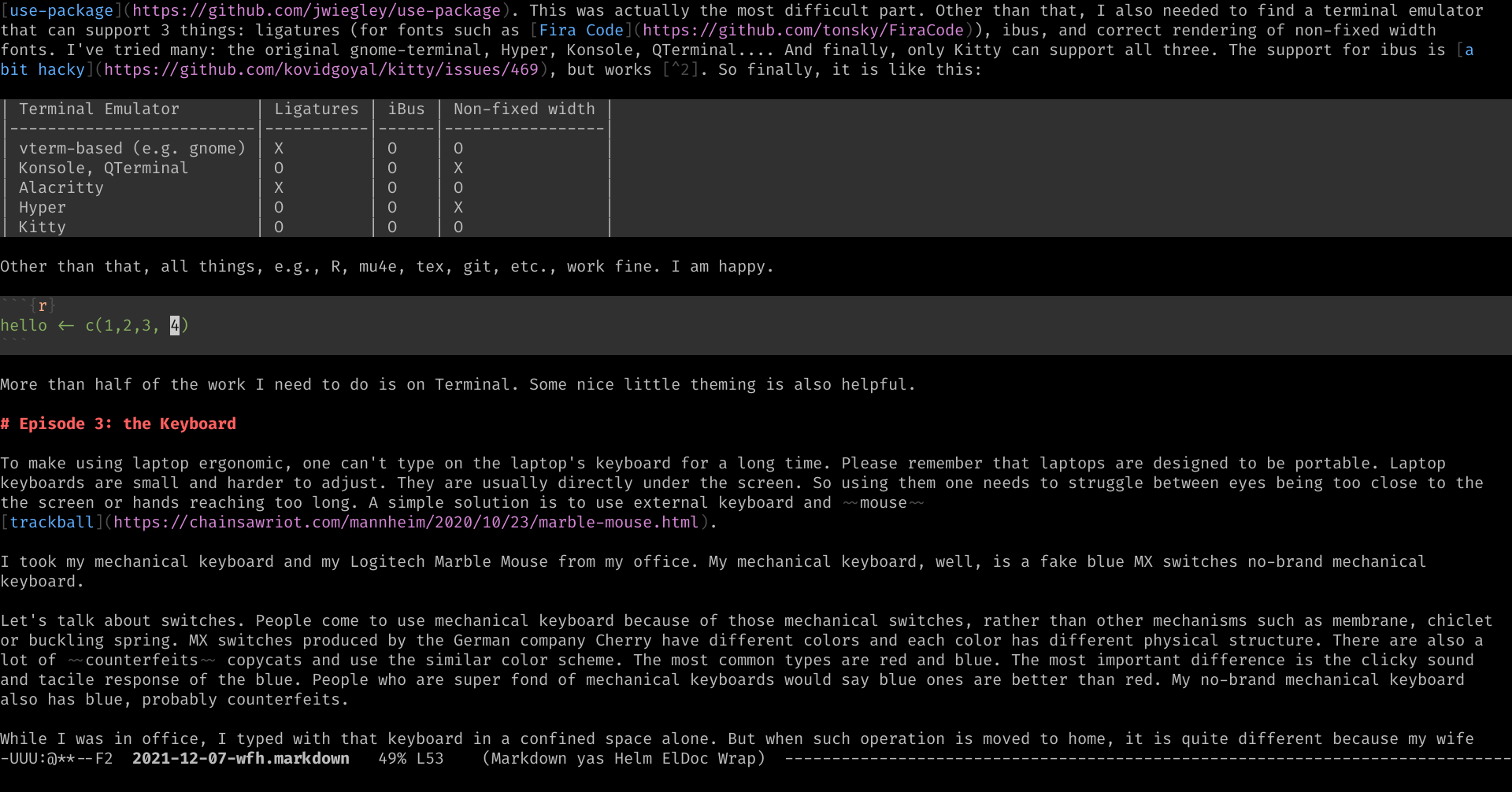
More than half of the work I need to do is on Terminal. Some nice little theming is also helpful.
Episode 3: the Keyboard
To make using laptop ergonomic, one can’t type on the laptop’s keyboard for a long time. Please remember that laptops are designed to be portable. Laptop keyboards are small and harder to adjust. They are usually directly under the screen. So using them one needs to struggle between eyes being too close to the the screen or hands reaching too long. A simple solution is to use external keyboard and mouse trackball.
I took my mechanical keyboard and my Logitech Marble Mouse from my office. My mechanical keyboard, well, is a fake blue MX switches no-brand mechanical keyboard.
Let’s talk about switches. People come to use mechanical keyboard because of those mechanical switches, rather than other mechanisms such as membrane, chiclet or buckling spring. MX switches produced by the German company Cherry have different colors and each color has different physical structure. There are also a lot of counterfeits copycats and use the similar color scheme. The most common types are red and blue. The most important difference is the clicky sound and tacile response of the blue. People who are super fond of mechanical keyboards would say blue ones are better than red. My no-brand mechanical keyboard also has blue, probably counterfeits.
While I was in office, I typed with that keyboard in a confined space alone. But when such operation is moved to home, it is quite different because my wife is living with me. And the clicky sound from the keyboard is now a nuisance. When I type for a long time, it means a lot of noise. Well, I talked about that on Twitter, actually my coworkers who used to work in the office next to mine also thinks that my mechanical keyboard was noisy. It’s just that he didn’t complaint. I am sorry!
For this, the solution is simple: my wife has a decent MX red keyboard and she doesn’t type as much as I do. So we exchange. Problem solved. From my perspective, this is actually an upgrade.
Episode 4: External Monitor
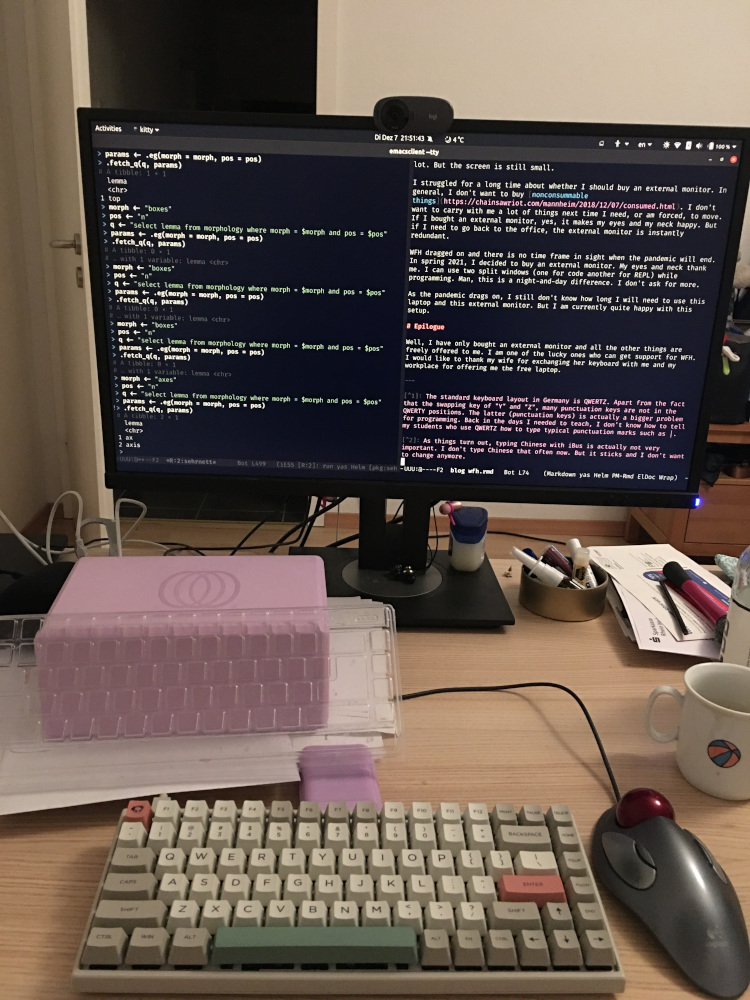
With all the bells and whistles
Working with the laptop screen for a long time is awkward. A free ergonomic advice: don’t work at the laptop screen that is below your eye level for a long time (in >90% of the time it is). Your neck will say thank you. Once again, laptops are designed to be portable.
With external keyboard and mouse, I put 3 books and two boxes of boardgame below the laptop so that the computer screen aligned with my eyes. It helped a lot. But the screen is still small.
I struggled for a long time about whether I should buy an external monitor. In general, I don’t want to buy nonconsummable things. I don’t want to carry with me a lot of things next time I need, or am forced, to move. If I bought an external monitor, yes, it makes my eyes and my neck happy. But if I need to go back to the office, the external monitor is instantly redundant.
WFH dragged on and there is no time frame in sight when the pandemic will end. In spring 2021, I decided to buy a cheap external monitor. I don’t need 4K; a regular boring one that one would see in any office is more than enough. My eyes and neck thank me. I can use two split windows (one for code another for REPL) while programming. Man, this is a night-and-day difference. I couldn’t ask for more.
As the pandemic drags on, I still don’t know how long I will need to use this laptop and this external monitor. But I am currently quite happy with this setup.
Epilogue
Well, I have only bought an external monitor and all the other things are freely offered to me. I am one of the lucky ones who can get support for WFH. I would like to thank my wife for exchanging her keyboard with me and my workplace for offering me the free laptop.
-
The standard keyboard layout in Germany is QWERTZ. Apart from the fact that the swapping key of “Y” and “Z”, many punctuation keys are not in the QWERTY positions. The latter (punctuation keys) is actually a bigger problem for programming. Back in the days I needed to teach, I don’t know how to tell my students who use QWERTZ how to type typical punctuation marks such as the Unix Pipe. ↩
-
As things turn out, typing Chinese with iBus is actually not very important. I don’t type Chinese that often now. But it sticks and I don’t want to change anymore. ↩