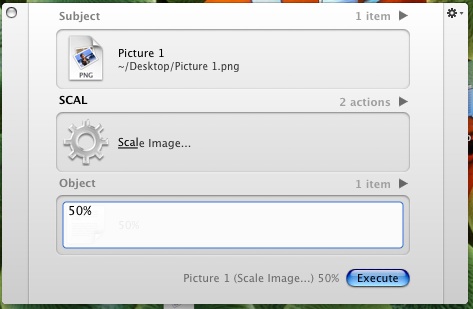Home |
About |
Archive
One tiny little Mac OS X trick you should learn
Posted on Apr 12, 2007
by Chung-hong Chan
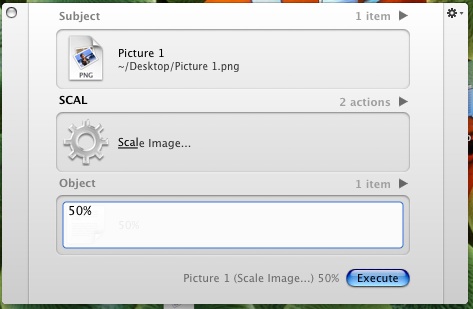
- Install Quicksilver. Believe me, you will not regret installing this.
- Click this link to install image manipulation plugin
- Configure your quicksilver trigger key. I prefer F1.
- Select an image file in finder
- Press Trigger Key (e.g. F1)
- Type in SC, I think QS will map it to scale image w/o even typing the A in SCALE, press tab
- Type in the percentage you want the resultant image to be resized. You may type in percentage e.g. "50%" or Width e.g. "100" and press enter.
- Nearly an instant resized image file is located in the same folder with the file name "xxx copy.jpg"
- Particularly useful for Batch conversion of multiple files. (select multiple files in step 4)
- For the "SC" command, you can replace with "FO" and tab and enter the file format (e.g. JPG) for instant image format conversion.
- If you installed Flickr Plugin for Quicksilver, you can even upload an image file to your Flickr account.
- For instant hacking QuickSilver, please refer to this cheat sheet.
Powered by Jekyll and profdr theme